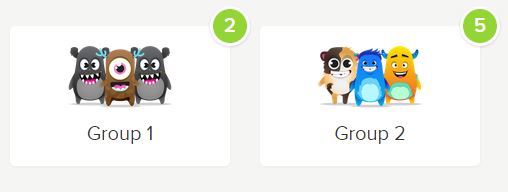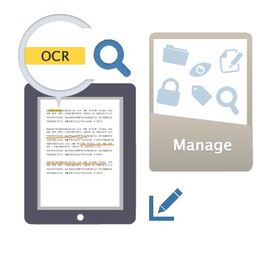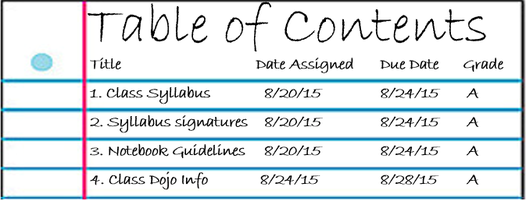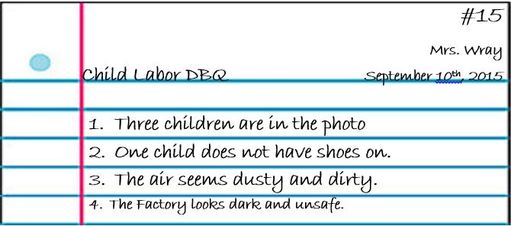I just wanted to write a quick post about how THRILLED I am with the new GROUPS feature in class dojo! If you have never used Dojo before, check out my review post and see why I love it so much! In general, it allows you to give or take away points from students for anything you can think of. NOW YOU CAN GIVE AND TAKE POINTS FROM GROUPS THAT YOU CREATE! Students can be in more than one group even! It makes it so easy to reward students who are already working together, instead of one at a time! This is seriously my favorite feature of all of Class Dojo!
How do you use the groups feature? What are your thoughts? If you haven't used it, are you excited to? let me know!