
There are just some apps that are so simple its almost rediculous. In this edition of apps I LOVE, I will be talking about CamScanner.
*NOTE: While the information may come from the developers website, I AM NOT PAID OR COMPENSATED IN ANY WAY FOR MY REVIEW OR MY OPINIONS. They are strictly my own. I do not review apps that I have never used or don't use in my classroom*
CamScanner for Android and iPhone:
Scan any Documents
With CamScanner, any documents you see in real world can be digitized and saved right away with your mobile phone. Just take a photo, and CamScanner take care of the rest.
- Scan any kind of document in seconds, texts or graphics.
- Scan multi-page documents
- Auto-crop scanned photos
- Save scan results to system album
- Create PDF files for scans
*NOTE: While the information may come from the developers website, I AM NOT PAID OR COMPENSATED IN ANY WAY FOR MY REVIEW OR MY OPINIONS. They are strictly my own. I do not review apps that I have never used or don't use in my classroom*
CamScanner for Android and iPhone:
Scan any Documents
With CamScanner, any documents you see in real world can be digitized and saved right away with your mobile phone. Just take a photo, and CamScanner take care of the rest.
- Scan any kind of document in seconds, texts or graphics.
- Scan multi-page documents
- Auto-crop scanned photos
- Save scan results to system album
- Create PDF files for scans
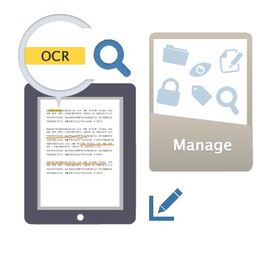
Manage your Documents
Access, edit and manage documents anytime and anywhere as you need. Want to quickly find some docs? CamScanner enables quick search in seconds.
- Add notes to any documents
- Add tag to any document for easy search
- Set passwords for important documents
- Backup and restore documents to/from SD card
Access, edit and manage documents anytime and anywhere as you need. Want to quickly find some docs? CamScanner enables quick search in seconds.
- Add notes to any documents
- Add tag to any document for easy search
- Set passwords for important documents
- Backup and restore documents to/from SD card

Share Documents with Collaborators
Easily share document scans in PDF or JPG to collaborators via email. Or you can save them in the cloud, fax and print out those documents.
- Fax scans via network
- Send PDF files via email
- Print files wirelessly with Google Cloud Print
- Upload files to cloud storages
Easily share document scans in PDF or JPG to collaborators via email. Or you can save them in the cloud, fax and print out those documents.
- Fax scans via network
- Send PDF files via email
- Print files wirelessly with Google Cloud Print
- Upload files to cloud storages

Sync Documents in Real-time
Conveniently browse through and view all your content on any device. Edits made on one device, it simultaneously syncs to all your others.
- Sign up and get 200M free space to save documents
- Free upgrade to Full version for educational users
Conveniently browse through and view all your content on any device. Edits made on one device, it simultaneously syncs to all your others.
- Sign up and get 200M free space to save documents
- Free upgrade to Full version for educational users
WHY I LOVE THIS APP
There are SO many different way that I use this app. I "scan" important documents right onto my computer so I don't have to use one of my very limited copies. I also use it when there is a worksheet or document from another teacher that I want to use, again, instead of making a copy, I can just "scan" it.
The best thing is being able to scan in any sort of documentation such as notes from a students, passes, detention slips, etc. I can have it on record without keeping the physical copy. This helps so much with desk clutter and organization!
Lastly, I can scan in a student's work! If we work on white boards, I can just scan a picture of it and I have it! no need to turn in a hard copy! Once they're done, I scan, then they just have to erase it!.
The best thing is being able to scan in any sort of documentation such as notes from a students, passes, detention slips, etc. I can have it on record without keeping the physical copy. This helps so much with desk clutter and organization!
Lastly, I can scan in a student's work! If we work on white boards, I can just scan a picture of it and I have it! no need to turn in a hard copy! Once they're done, I scan, then they just have to erase it!.



