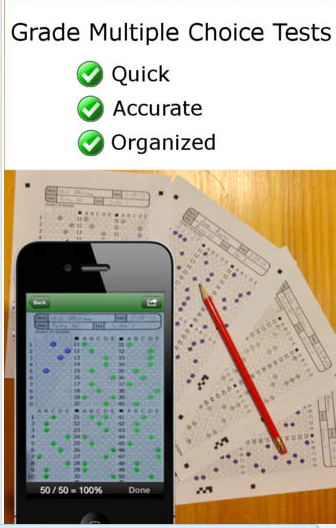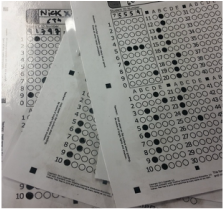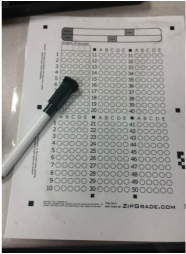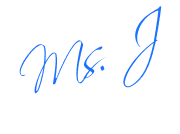*(This post is NOT sponsored by the makers of these apps. I discovered and implemented these apps by my own free will. The opinions stated are mine and mine alone.)*
Ok so, I know very well that teachers don't like to buy things if they don't need to, however, I'm going to ask you to bear with me for a minute and hear me out. I have decided this is one of the best (it not THE best) app ever created for the classroom. Never in my life have I ever paid more than 99 cents for an app, but let me tell you, EVERY SINGLE PENNY WAS WELL SPENT! Ok, let me just dive on in and introduce you to.....
Ok so, I know very well that teachers don't like to buy things if they don't need to, however, I'm going to ask you to bear with me for a minute and hear me out. I have decided this is one of the best (it not THE best) app ever created for the classroom. Never in my life have I ever paid more than 99 cents for an app, but let me tell you, EVERY SINGLE PENNY WAS WELL SPENT! Ok, let me just dive on in and introduce you to.....
ZipGrades
| user friendly: 4.0 stars reliability: 4.5 stars classroom uses: 3 stars price: 6.99/year (Summary from Apple App store) Zipgrade: Grade multiple choice tests, quizzes, and assessments instantly in the classroom by using your iPhone or iPad's camera as a scanner. It is the most cost effective, fastest, and most accurate way to grade tests in the classroom or where ever you are.
|
How I Use It:
OK guys, this app is a TEACHER LIFE SAVER! I have 135 students so grading tests is incredibly tedious and annoying. It's so hard to stay focused on grading. While I love scantrons just as much as the next teacher they're SOO expensive and you have to find a machine. ZipGrade uses your SMARTPHONE! You open the app, make the quiz, then hand out the FREE answer sheets to your students. When they finish, open the app, click scan papers and BOOM! You have a score out of the # of questions AND a percentage out of 100.
OK guys, this app is a TEACHER LIFE SAVER! I have 135 students so grading tests is incredibly tedious and annoying. It's so hard to stay focused on grading. While I love scantrons just as much as the next teacher they're SOO expensive and you have to find a machine. ZipGrade uses your SMARTPHONE! You open the app, make the quiz, then hand out the FREE answer sheets to your students. When they finish, open the app, click scan papers and BOOM! You have a score out of the # of questions AND a percentage out of 100.
| Today alone I was able to grade 35 papers in about 5 minutes and give the students their grades immediately! I spent most of the class period blogging instead of grading! It also gives you item analysis and a standard deviation. Afraid it graded wrong? You can go back and review the photo it took so you can make sure it selected the student's response. |
| Now, I know some of you are thinking, I already have a copy count, I cant keep printing off answer sheets too. I HAVE A SOLUTION! I printed out a class set of the sheets, then laminated them! I bought some dry erase markers from the dollar store. my students fill it out, I grade it, then they erase it before they even leave my desk! Not only has it saved me copies but it has saved my sanity. It was the best 7 bucks I have ever spent. |
So What Do You Think?
What are your initial thoughts? Do you like it? have you ever used it? So far I haven't have ANY problems with the app. What are your concerns or questions? I'd love to answer them or try to help!
What are your initial thoughts? Do you like it? have you ever used it? So far I haven't have ANY problems with the app. What are your concerns or questions? I'd love to answer them or try to help!